Unlock Powerful Booking Insights with Staylist’s New Google Tag Manager (GTM) Integration
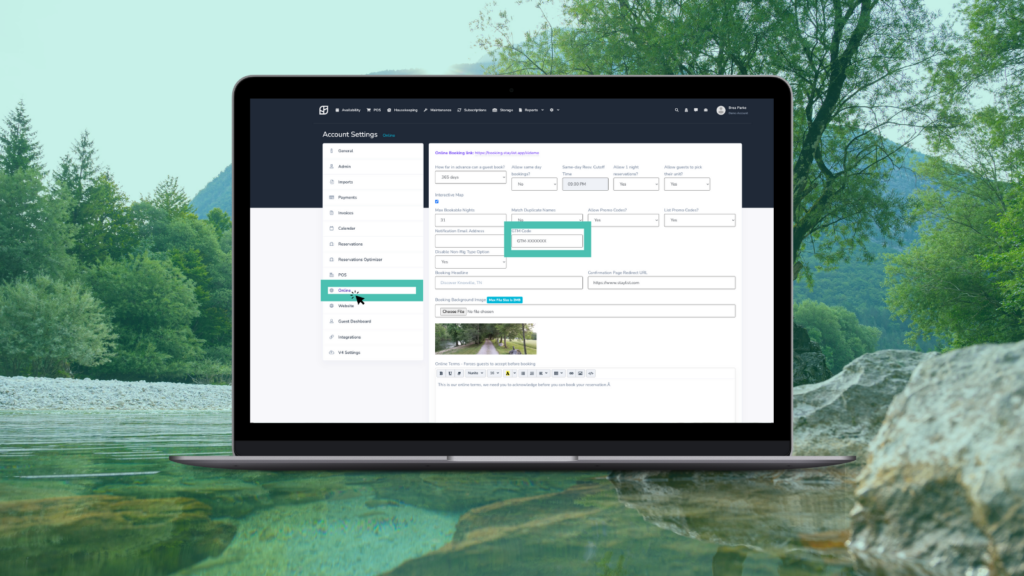
Track Every RV Park Booking with Precision Using Google Tag Manager (GTM) in Staylist
At Staylist, we understand the importance of accurate booking data. That’s why we’re excited to introduce our latest feature: Google Tag Manager (GTM) integration—allowing RV parks and resorts to seamlessly track guest activity from your website to our secure booking engine.
With cross-domain tracking, you can see exactly how guests move through the reservation process, ensuring your Google Analytics and ad platforms capture every step of the journey. No more missing data. Just clear, actionable insights to optimize your marketing efforts.
Why Cross-Domain Tracking Matters for RV Park Bookings
For most RV parks and resorts, online bookings are the foundation of your business. However, if you’re running Google Ads, Facebook Ads, or tracking website analytics, you may have noticed gaps in your data.
Here's the Issue
When a guest clicks “Book Now” on your website, they are redirected to Staylist’s secure booking page.
- Lost conversion data
- Inaccurate ad performance tracking
- Misleading website analytics
Now, with Staylist’s GTM integration, you can:
- Track the full guest journey from website visit to confirmed reservation
- Ensure accurate conversion tracking in Google Analytics 4 (GA4)
- Optimize marketing campaigns by knowing exactly where your bookings come from
This means better data, smarter decisions, and more revenue for your park.
How to Set Up Google Tag Manager (GTM) in Staylist
We’ve made integrating Google Tag Manager quick and easy in Staylist.
Step 1: Get Your GTM Code
1️⃣ Log in to Google Tag Manager
2️⃣ Copy your GTM container ID (format: GTM-XXXXXX)
Step 2: Add Your GTM Code in Staylist
1️⃣ Log in to your Staylist Admin Dashboard
2️⃣ Navigate to Settings > Account > Settings > Online
3️⃣ Find the field labeled “GTM Code”
4️⃣ Paste your GTM container ID and click Save
Step 3: Enable Cross-Domain Tracking in Google Analytics 4 (GA4)
1️⃣ Open Google Analytics 4 (GA4)
2️⃣ Go to Admin > Data Streams
3️⃣ Click your website’s data stream
4️⃣ Under Tagging Settings, select Configure Tag Settings
5️⃣ Enable Cross-Domain Tracking and add:
- Your website’s domain (e.g.,
myrvpark.com) - Staylist’s booking domain (
booking.staylist.app)
🎯 That’s it! Now, your analytics will accurately track guest sessions from start to finish.
Staylist GTM Integration
Benefits for RV Parks and Resorts
Improve Marketing Performance
Accurately track the performance of Google Ads, Facebook Ads, and email marketing campaigns, ensuring you capture every booking. Plus, optimize retargeting efforts with precise audience data to drive more conversions.
Maximize Revenue with Data-Driven Insights
Gain clear insights into which marketing channels generate the most bookings, allowing you to focus your budget on high-converting traffic sources and eliminate wasted ad spend.
Gain a Competitive Edge
Ensure your Google Analytics data is both accurate and actionable, giving you the insights needed to make informed business decisions based on real guest behavior and booking trends.
Ready to Get Started?
Google Tag Manager integration is available now in Staylist, and setting it up takes just a few minutes.
📽️ Need a step-by-step walkthrough? Watch our full video tutorial.
If you have any questions or need assistance, our team is happy to help. Reach out anytime or visit our Help Center for more details.
At Staylist, we’re committed to helping RV park and resort owners optimize bookings, drive revenue, and create seamless guest experiences. Stay tuned for more updates!
🚀 Get started today and take control of your booking data!
Ready to Elevate Your RV Park?
Stay ahead of the curve with expert tips, exclusive insights, and the latest trends in RV park management.
Join the Staylist Newsletter and unlock strategies to boost bookings, streamline operations, and delight your guests
GTM Integration Features:
- Track Bookings Accurately
- Optimize Marketing Performance
- Maximize Ad ROI
- Enhance Guest Insights
- Boost Conversion Tracking

